If you’ve just set up a website on WordPress and are receiving a lot of spam comments or messages, don’t worry! Spam is a common issue, but there are simple ways to control it. In this guide, I’ll explain step-by-step how to easily and effectively remove spam from your WordPress site, especially if you’re a beginner.
1. Install an Anti-Spam Plugin
The quickest and easiest way to reduce spam is by installing an anti-spam plugin. One of the best plugins for this purpose is Akismet. Here’s how to install it:
In your WordPress dashboard, go to Plugins > Add New.
Search for Akismet, install, and activate it.
Once activated, Akismet will automatically filter out spam comments without you having to worry.
This plugin is highly effective and easy to set up, making it the best option for removing spam from WordPress.
2. Manually Approve Comments
If you prefer to have full control over the comments on your site, you can configure WordPress so that all comments must be approved before they are published. This will allow you to filter out any spam messages that slip through the plugins. To enable this option:
Go to Settings > Discussion.
Check the option “Comment must be manually approved.”
This will prevent spam comments from automatically being published on your WordPress site.
3. Add CAPTCHA to Your Forms
Another excellent way to prevent spam is by adding a CAPTCHA to your comment and contact forms. CAPTCHAs help prevent bots from automatically sending spam to your site. You can install the Google reCAPTCHA plugin to do this:
In Plugins > Add New, search for Google reCAPTCHA.
Install and activate it.
Follow the instructions to connect your site to Google and activate CAPTCHA.
This method is one of the most effective ways to protect your site from automated spam attacks.
4. Disable Comments on Unnecessary Pages
If some pages on your site, such as “Contact” or “About,” don’t need comments, it’s better to disable them. This will reduce the possibility of receiving spam in those areas. To do this:
Go to the page you want to edit from the WordPress editor.
Uncheck the “Allow comments” option in the Discussion section.
Reducing the number of places where users can leave comments is a simple and effective way to avoid spam.
5. Keep WordPress and Plugins Updated
Make sure that both WordPress and all the plugins you use are always updated. Outdated versions can have vulnerabilities that spammers exploit to send unwanted content to your site.
Conclusion:
Removing spam from your WordPress site is crucial to improving your users’ experience and protecting your page. By using anti-spam plugins, manually approving comments, adding CAPTCHA, and disabling comments where unnecessary, you can keep your site clean and spam-free. Don’t forget to keep your WordPress updated to avoid potential attacks!
With these simple steps, your site will be much more protected against spam, allowing you to focus on what really matters: growing your website.



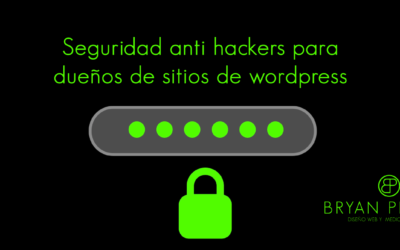
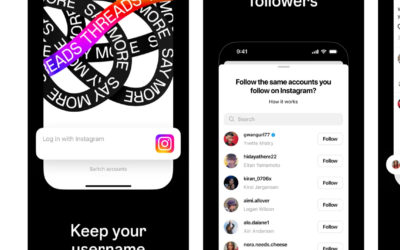
0 Comments