WhatsApp has recently launched a new feature called “Channels”. This feature allows users to create and join channels to share content with a wider audience. WhatsApp channels are an excellent way to spread information, news, or simply share interesting content with others.
How to Create a WhatsApp Channel
To create a WhatsApp channel, follow these steps:
1. Update WhatsApp to the latest version.
2. Open WhatsApp and go to the “Updates” tab.
3. Tap “Create channel”. If this option does not appear, you must wait for WhatsApp to send an update and enable it; it would no longer depend on you.
4. Enter a name for your channel and a description.
5. Add a profile picture for your channel.
6. Tap “Create”.
How to Join a WhatsApp Channel
To join a WhatsApp channel, follow these steps:
1. Open WhatsApp and go to the “Updates” tab.
2. Search for the channel you want to join.
3. Tap the channel to see more information.
4. Tap “Join”.
How to Use a WhatsApp Channel
Once you have joined a WhatsApp channel, you can start viewing the content that is posted. The content of WhatsApp channels is displayed in the form of statuses. You can view channel statuses in the same way you view the statuses of your contacts.
You can also interact with the content of WhatsApp channels. You can share statuses, comment on them, or like them.
Tips for Using WhatsApp Channels
Here are some tips for using WhatsApp channels:
* Choose a descriptive name and description for your channel. This will help people find your channel.
* Add an attractive profile picture to your channel. This will help people identify your channel.
* Post quality content on your channel. This will help attract followers.
* Interact with the followers of your channel. This will help create a community.
WhatsApp channels are an exciting new way to use WhatsApp. This feature is perfect for people who want to share content with a wider audience.




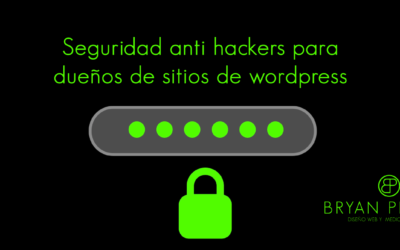
0 Comments