Do you want to improve your advertising on Facebook? Then you need to install the Facebook pixel on your WordPress site. The Facebook pixel is a powerful tool that allows you to track the actions visitors take on your website and create custom audiences for your Facebook ads. It’s essential for any business looking to optimize their advertising campaigns on Facebook.
Fortunately, installing the Facebook pixel on your WordPress site is a straightforward process. First, you need to create a Facebook pixel in your Facebook Ads Manager account. To do this, go to the Pixels tab in the Events Manager and click on “Create a Pixel.” Give your Facebook pixel a name and click “Create.” Next, you need to copy the pixel code provided by Facebook.
Now it’s time to install the pixel code on your WordPress site. There are several ways to do this, but the easiest way is to use a plugin. We recommend the “PixelYourSite” plugin, which greatly simplifies the installation process. Simply install and activate the plugin, then navigate to the PixelYourSite settings page. Paste the pixel code into the “Facebook Pixel ID” field and click “Save Changes.” And that’s it! The Facebook pixel is now installed on your WordPress site.
But don’t stop there! Be sure to test your Facebook pixel to ensure it’s working correctly. You can use the Facebook Pixel Helper Chrome extension to check if your pixel is firing on your website. Once you’ve confirmed everything is working correctly, you can start using the Facebook pixel to track conversions, create custom audiences, and optimize your Facebook advertising campaigns.
In conclusion, installing the Facebook pixel on your WordPress site is a simple process that can have a big impact on your advertising efforts on Facebook. With the ability to track visitor actions and create custom audiences, the Facebook pixel is essential for any business looking to succeed on Facebook. What are you waiting for? Install your Facebook pixel today and start optimizing your ads on Facebook.



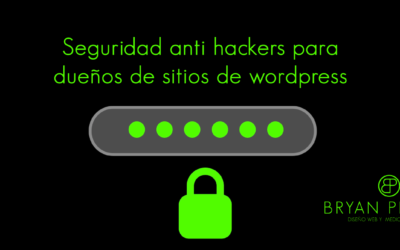
0 Comments